LexiCheck Free Multilingual Grammar Checker AI-Powered
AI-Powered | Explains In Your Native Language
Null
Null
Upload Image
Click the box or drag your images here to upload.
Supported file types: JPEG, JPG, PNG, WebP. Maximum size: 2 MB.
If your file type isn't listed, please convert your image using CloudConvert Image Converter .
Detailed Assessment: If you select the "Detailed
Assessment" option, the results will appear here.
Note: Scores are for reference only.
Tip (Desktop only): Highlight any word, sentence, or paragraph in your essay to activate the AI Writing Assistant and get instant suggestions.
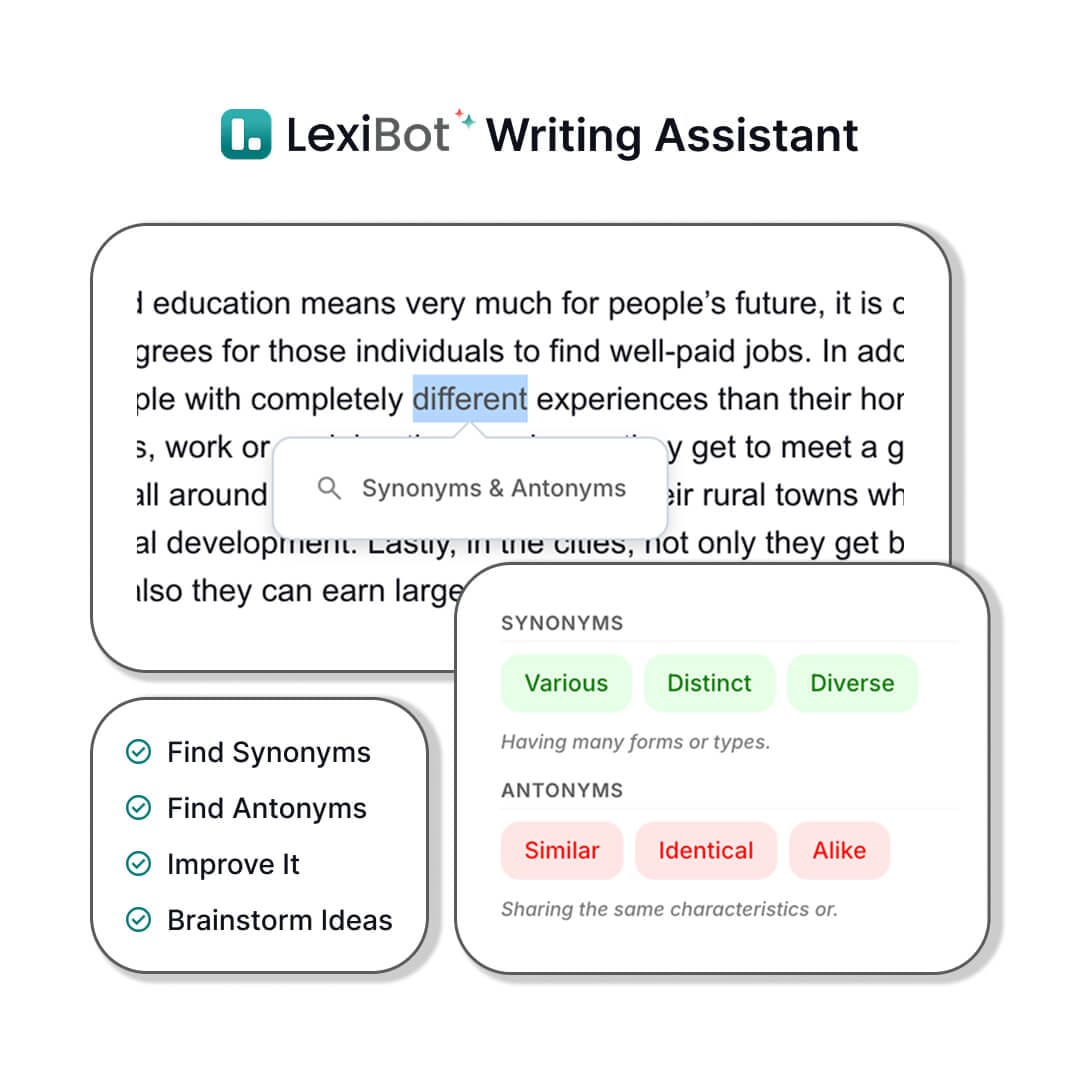
Below is a preview of what’s included in the DOCX files.
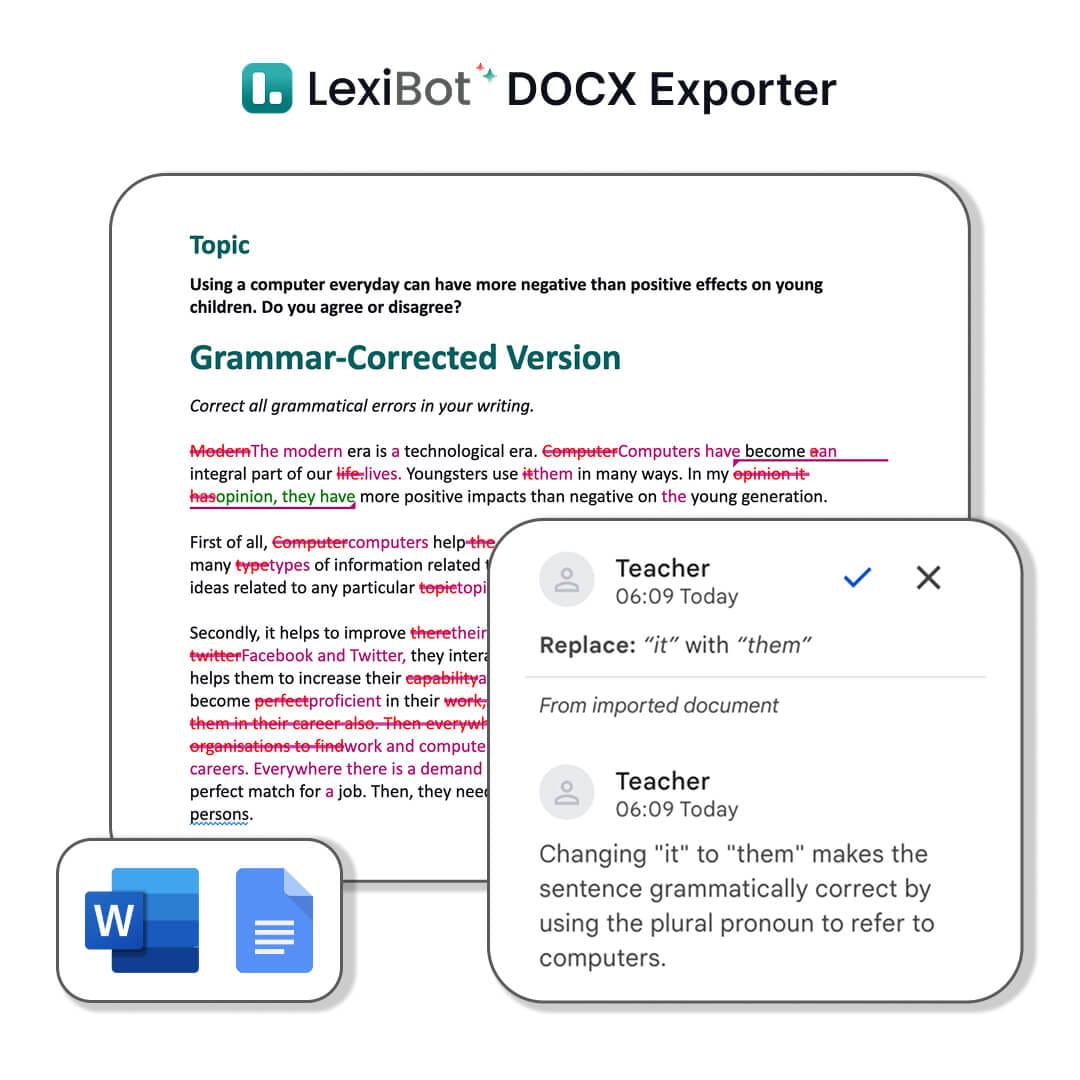
record_voice_over AI Voice Customization
(Beta) Personalize the AI voice to better match your teaching style.
description DOCX File Settings
Customize your .DOCX files
school Target Band Level
Pick your band to get feedback that's right for you.
Upload Image
Click the box or drag your images here to upload.
Supported file types: JPEG, JPG, PNG, WebP. Maximum size: 2 MB.
If your file type isn't listed, please convert your image using CloudConvert Image Converter .
Developed by
| Powered by AI
LexiCheck – A multilingual grammar and spell checker
LexiCheck is an AI-powered online grammar checker designed for students, teachers, and language learners. It supports English, Spanish, French, Chinese, and over 100 other languages to enhance both teaching and learning experiences.
Log in to try LexiBot for free with limited features.
Gain full access to all LexiBot tools and features.
Available in 100+ languages
LexiCheck for English (US)
LexiCheck for English (UK)
LexiCheck for Vietnamese
LexiCheck for Spanish
LexiCheck for French
LexiCheck for Chinese
LexiCheck for German
LexiCheck for Korean
LexiCheck for Japanese
LexiCheck for Italian
LexiCheck for Portuguese
LexiCheck for Kazakh
LexiCheck for Indonesian
LexiCheck for Thai
LexiCheck for Russian
LexiCheck for Arabic
LexiCheck for Uzbek
LexiCheck for Bengali
LexiCheck for Hindi
And 100+ More Languages
Catch grammar errors and fix them in seconds
1
Enter your text
Paste or type your text directly into the editor to begin checking for grammar and spelling errors.
2
Choose your AI language
Select the language in which you’d like the AI to explain grammar mistakes—choose English or your native language for better clarity.
3
Enable advanced features (optional)
Turn on “AI Analysis” to get an overall evaluation of your writing. These insights are intended for learning and self-improvement.
4
Click "Fix Grammar" and review the results
LexiCheck will highlight grammar and spelling errors in seconds. If advanced features are enabled, processing may take slightly longer.
5
Download the DOCX file (optional)
Download a DOCX file that includes all suggestions in tracked changes, along with AI-generated comments. Compatible with Google Docs & Microsoft Word.
Trusted by 350,000+ language learners and teachers worldwide
4.5/5 (10,000+)
Fast, accurate grammar & spelling error detection
LexiCheck detects grammar and spelling mistakes with over 95% accuracy. Mistakes are marked in red, while corrections appear in green—making it easy to learn and improve across multiple languages.
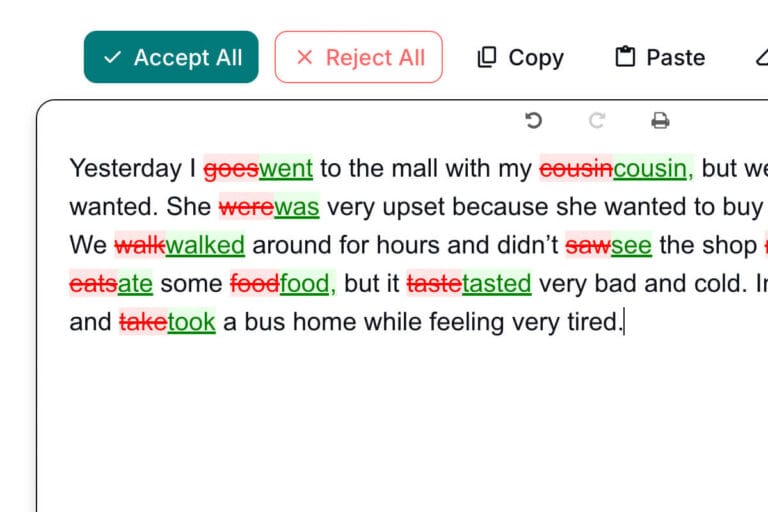
Clear, easy-to-understand explanations from AI
LexiCheck uses a custom-trained AI model fluent in over 100 languages. It provides short, simple grammar explanations suitable for learners at any level.
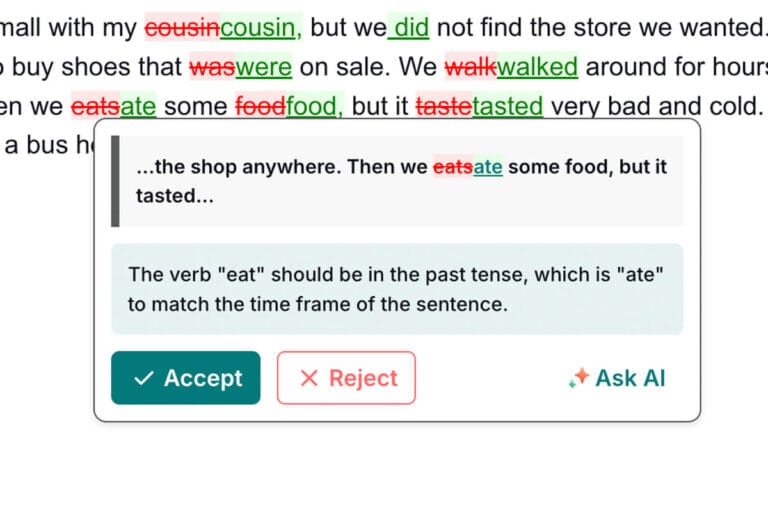
Built-in AI chatbot to answer your questions
Have questions about a grammar rule? Just ask! The integrated AI chatbot gives deeper explanations to help you learn faster and retain knowledge longer.
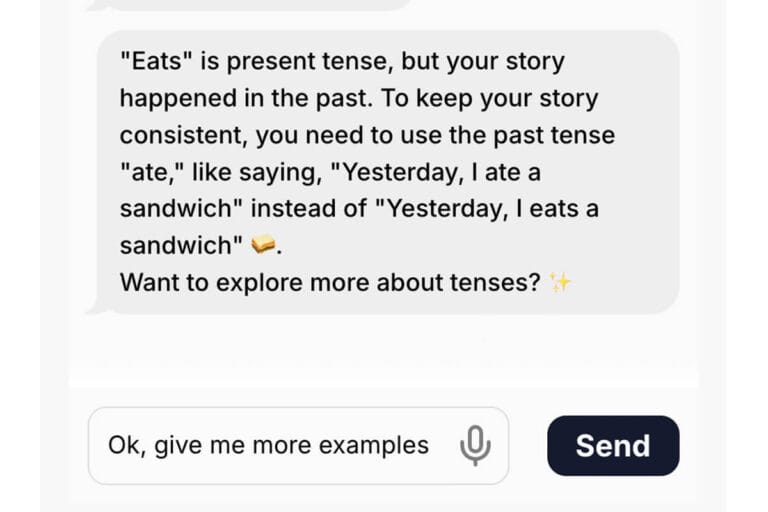
Export suggestions as DOCX
Download all your corrections in a DOCX file with tracked changes and AI comments. Fully compatible with Google Docs and Microsoft Word—perfect for sharing with friends, teachers, or students.
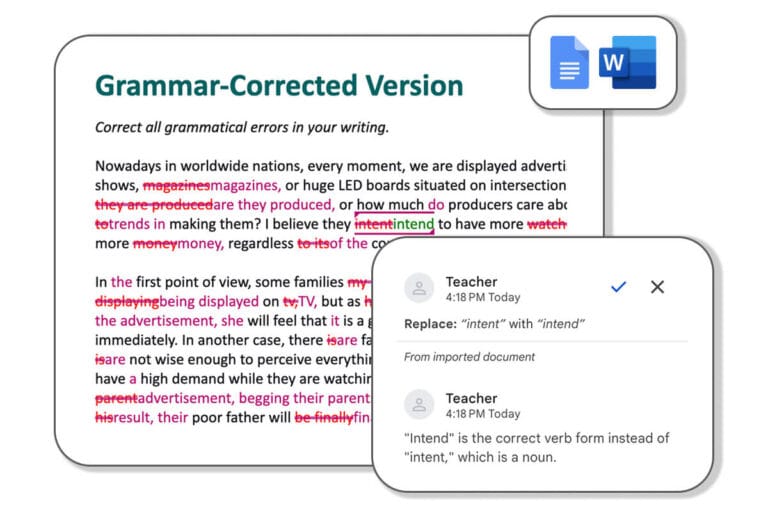
Global Users
Teachers, tutors, and learners from around the world.
Texts Reviewed
Including essays and exam writing for HSK, IELTS, TOEIC, TOPIK, JLPT, and more.
Languages Supported
Including English, Spanish, French, Chinese, Japanese, Korean, and many others.
Designed for language learners, teachers, and writers
For learners
- Improve your writing at home with the help of AI
- Assess your language level before exams
- Save money on expensive writing correction services
For teachers
- Increase the accuracy of essay evaluations
- Streamline your grading and feedback workflow
- Support more students without extra effort
For writers
- Instantly detect and correct grammar and spelling errors
- Write faster and more efficiently
- Refine your tone, clarity, and word choice for a polished final draft
Frequently asked questions (FAQs)
How is LexiCheck different from Grammarly?
Grammarly supports only English. LexiCheck checks spelling and grammar in over 100 languages and is designed especially for language learners. It also includes AI chat to help explain corrections.
Will LexiCheck corrections be flagged as AI-generated or plagiarized?
No. LexiCheck doesn’t rewrite your text—it simply highlights and fixes grammar and spelling mistakes. Your writing remains original and won’t be marked as AI-written or plagiarized.
How can I edit comments in the DOCX file?
To edit comments, open the file with Microsoft Word (desktop or online version): https://word.cloud.microsoft
Can I use Google Docs to open the corrected file?
Yes. Just upload the DOCX file to Google Drive to view or share it like any other Google Doc.
Note: Google Docs doesn’t support comment editing. For full control, use Microsoft Word to edit comments first.
What’s the difference between the free and paid version?
The free version gives you limited usage each week (measured in LexiCredits) and basic features. The paid plan offers full, unlimited access to LexiCheck and other AI tools in the LexiBot platform.
Accelerate your language learning with LexiBot today!
Join thousands of learners worldwide in the LexiBot community and start mastering new languages with AI-powered technology.
Log in to try LexiBot for free with limited features.
Gain full access to all LexiBot tools and features.