LexiCheck Free Russian Grammar Checker Проверка русской грамматики
AI-Powered | Explains In Your Native Language
Null
Null
Upload Image
Click the box or drag your images here to upload.
Supported file types: JPEG, JPG, PNG, WebP. Maximum size: 2 MB.
If your file type isn't listed, please convert your image using CloudConvert Image Converter .
Detailed Assessment: If you select the "Detailed
Assessment" option, the results will appear here.
Note: Scores are for reference only.
Tip (Desktop only): Highlight any word, sentence, or paragraph in your essay to activate the AI Writing Assistant and get instant suggestions.
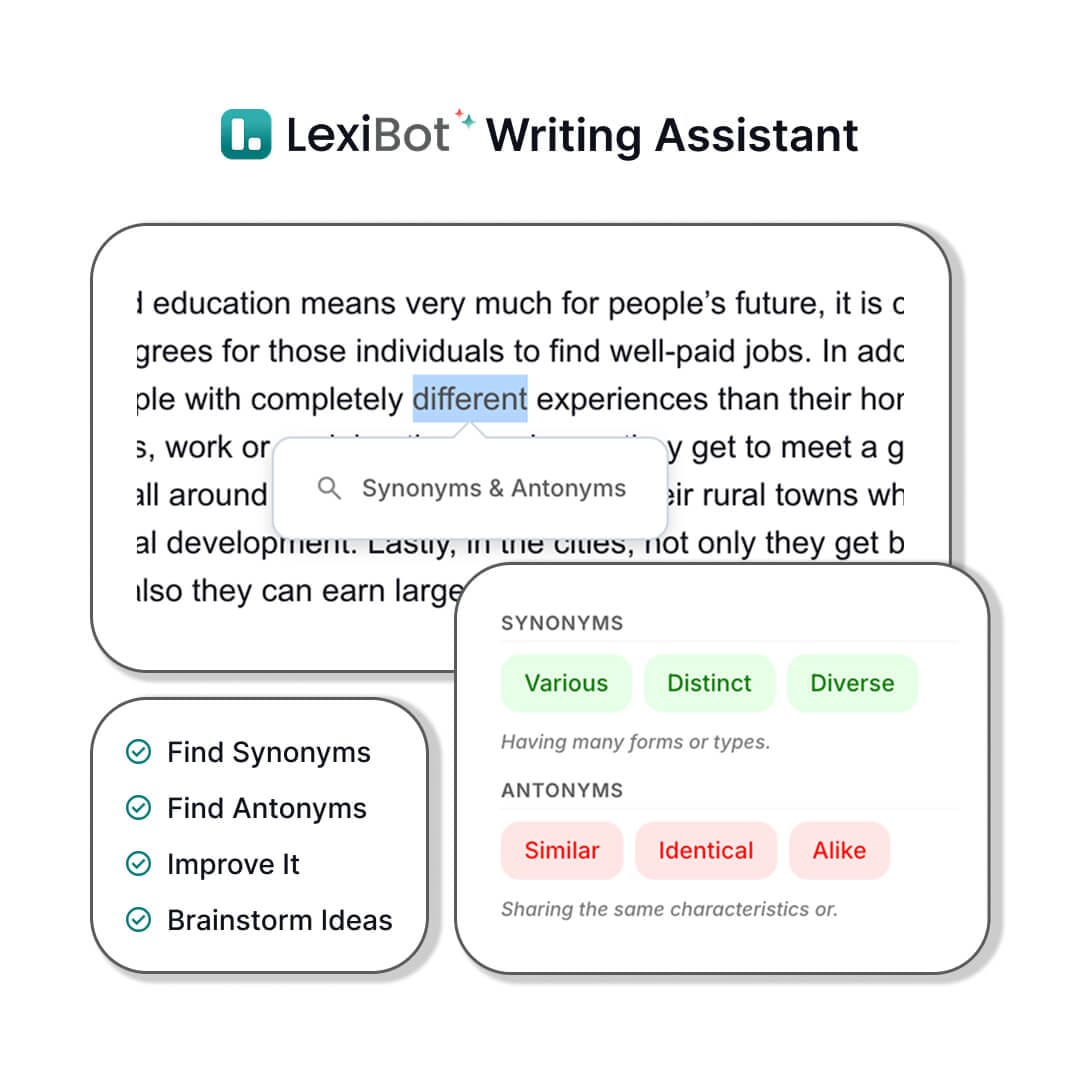
Below is a preview of what’s included in the DOCX files.
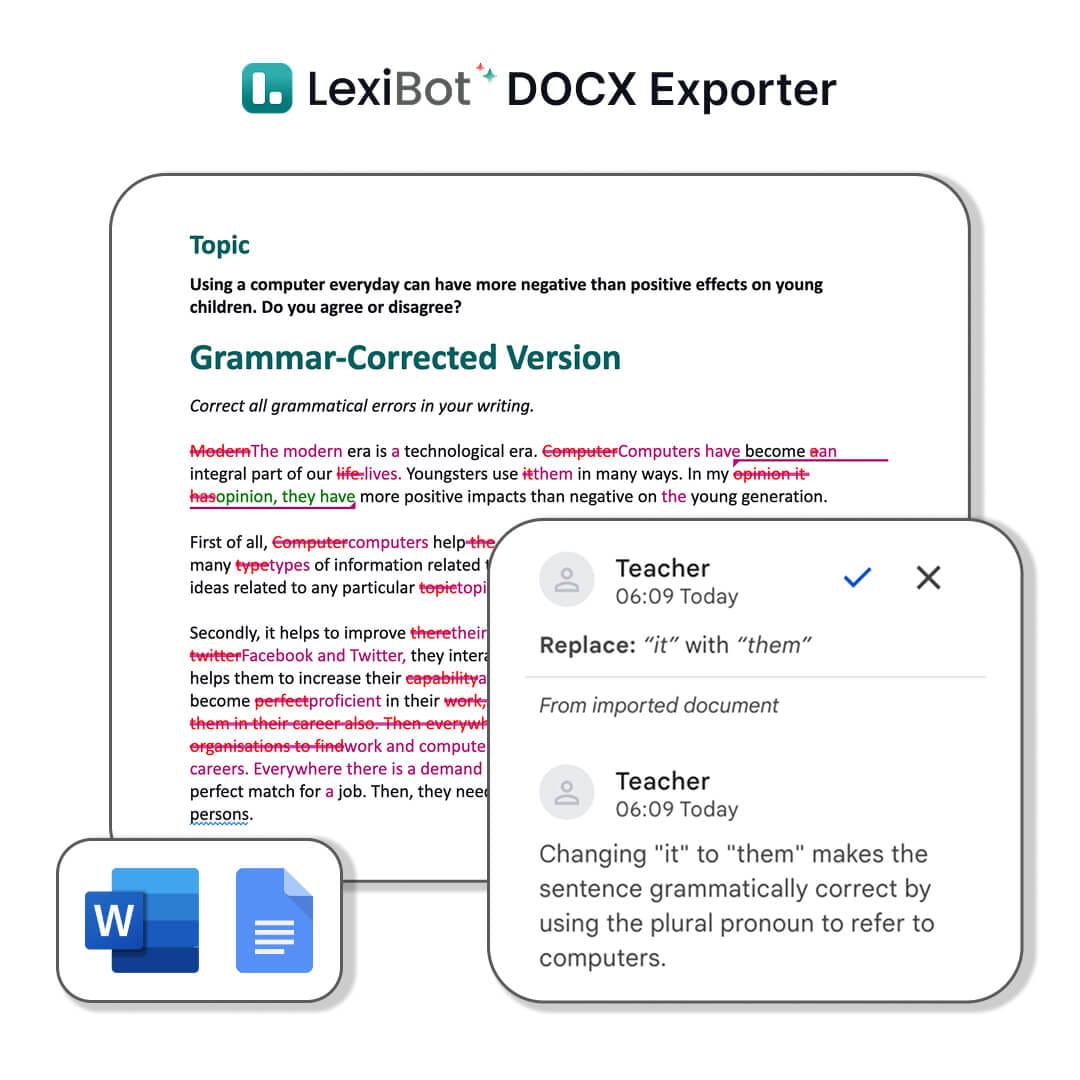
record_voice_over AI Voice Customization
(Beta) Personalize the AI voice to better match your teaching style.
description DOCX File Settings
Customize your .DOCX files
school Target Band Level
Pick your band to get feedback that's right for you.
Upload Image
Click the box or drag your images here to upload.
Supported file types: JPEG, JPG, PNG, WebP. Maximum size: 2 MB.
If your file type isn't listed, please convert your image using CloudConvert Image Converter .
Developed by
| Powered by AI
LexiCheck – Russian Grammar & Spelling Checker + AI Writing Practice
LexiCheck is an online AI-based spelling and grammar checker, built specifically for learning and teaching Russian, including preparation for international exams like TORFL (Test of Russian as a Foreign Language / TRKI).
(*) Besides Russian, LexiCheck also supports over 100 other languages.
Check Russian Grammar & Spelling in Just a Few Simple Steps
1
Enter the Text You Want to Check
Type or paste your Russian text into the editor using the “Paste” button.
2
Choose the AI’s Language
Select the language AI will use to explain grammar and spelling mistakes, and to chat with you.
3
Click “Check Grammar” and Wait for Results
In seconds, errors will appear directly in the editor. Click on each one to see detailed explanations.
4
Download Results as a .docx File
The results file is compatible with Microsoft Word and Google Docs. Teachers can review and edit comments before sharing with students.
Trusted by 350,000+ language learners and teachers worldwide
4.5/5 (10,000+)
Identify Mistakes and Learn How to Improve
With AI support, LexiCheck detects Russian grammar and spelling mistakes with over 95% accuracy, helping learners quickly recognize errors, understand corrections, and improve their Russian writing skills.
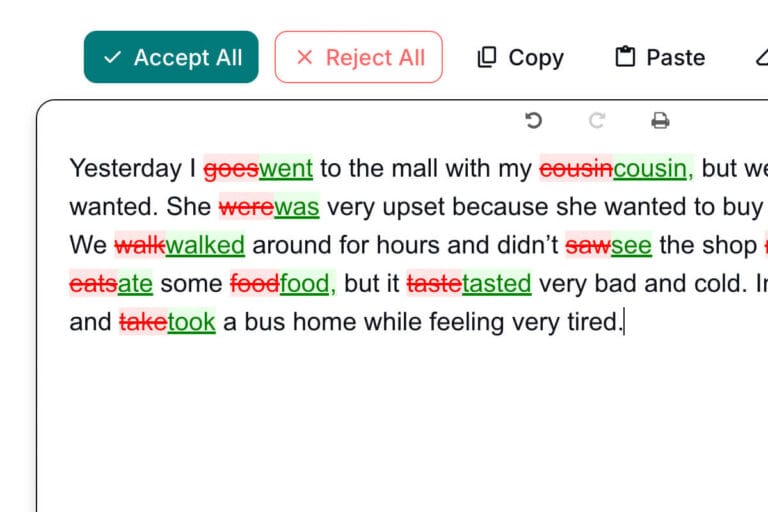
AI Grammar Explanations – Clear and Simple
LexiCheck uses a specialized AI model fluent in Russian and 100+ other languages. It provides concise, accurate, and easy-to-understand grammar explanations for learners of all levels worldwide.
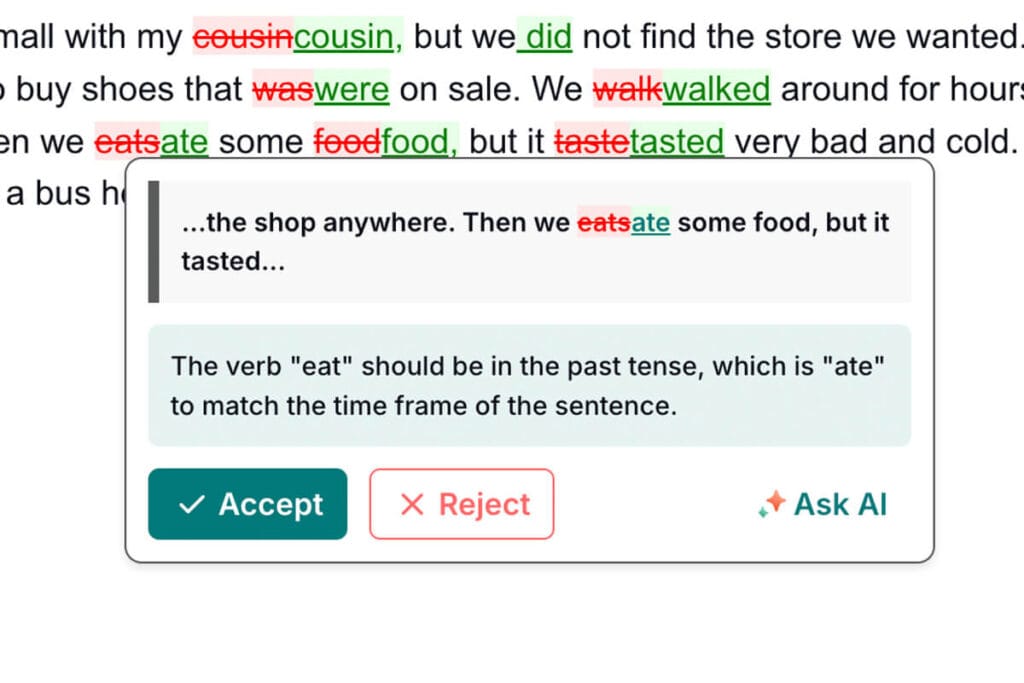
Chat with AI to Learn More Russian Grammar
The AI chatbot can clarify mistakes in detail and answer any questions in Russian or your native language—helping learners understand more deeply and remember longer.
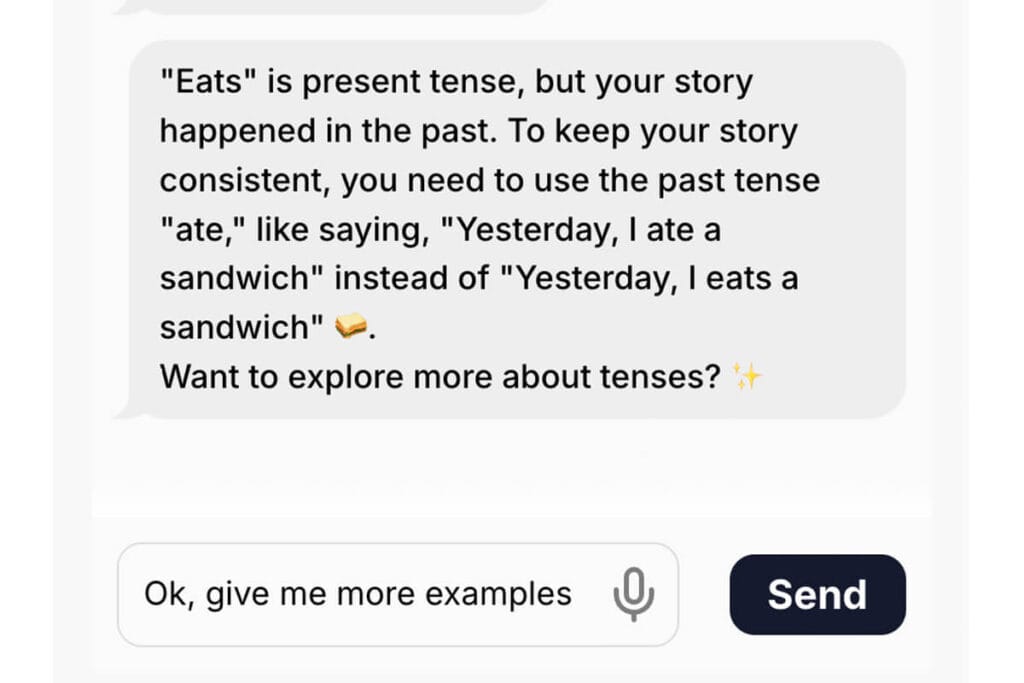
Export Error-Checked Text as DOCX
LexiCheck generates DOCX files compatible with Google Docs and Microsoft Word. Errors are clearly highlighted, with AI grammar explanations in easy-to-read comments. Teachers can review and adapt them to their teaching style before sharing with students.
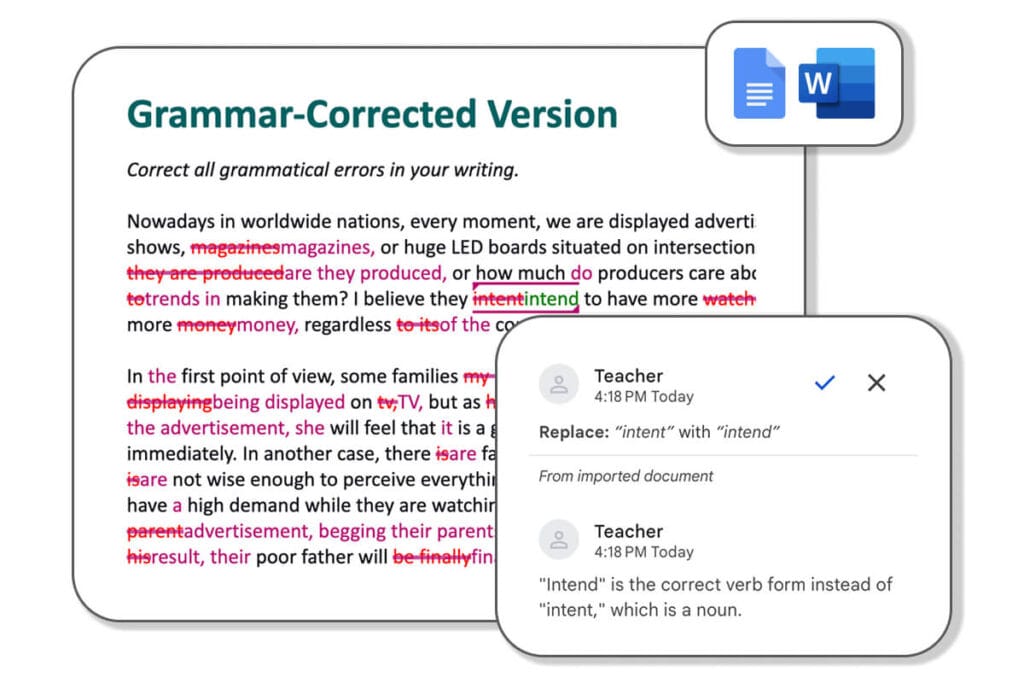
Global Users
Teachers, tutors, and learners from around the world.
Texts Reviewed
Including essays and exam writing for HSK, IELTS, TOEIC, TOPIK, JLPT, and more.
Languages Supported
Including English, Spanish, French, Chinese, Japanese, Korean, and many others.
Built for Russian Learners and Teachers
For Learners
- Practice independently with AI
- Assess readiness before exams
- Save money on essay corrections
For Teachers
- Reduce grading time
- Increase teaching efficiency
- Handle more students effectively
For Writers
- Spot and correct errors quickly
- Boost writing productivity
- Improve style and vocabulary
Frequently asked questions (FAQs)
How is LexiCheck different from Grammarly?
Grammarly supports only English. LexiCheck checks spelling and grammar in over 100 languages and is designed especially for language learners. It also includes AI chat to help explain corrections.
Will LexiCheck corrections be flagged as AI-generated or plagiarized?
No. LexiCheck doesn’t rewrite your text—it simply highlights and fixes grammar and spelling mistakes. Your writing remains original and won’t be marked as AI-written or plagiarized.
How can I edit comments in the DOCX file?
To edit comments, open the file with Microsoft Word (desktop or online version): https://word.cloud.microsoft
Can I use Google Docs to open the corrected file?
Yes. Just upload the DOCX file to Google Drive to view or share it like any other Google Doc.
Note: Google Docs doesn’t support comment editing. For full control, use Microsoft Word to edit comments first.
What’s the difference between the free and paid version?
The free version gives you limited usage each week (measured in LexiCredits) and basic features. The paid plan offers full, unlimited access to LexiCheck and other AI tools in the LexiBot platform.
Improve Your Russian Writing with LexiCheck Today!
LexiCheck is designed specifically for Russian learning and teaching. With regular practice, your Russian writing skills will show clear improvement in just a few weeks.
No Login Needed – No Credit Card Required